Enter Cash Out Profit/Loss
You must be logged in to use the money management simulator.
Log In
Get a free account
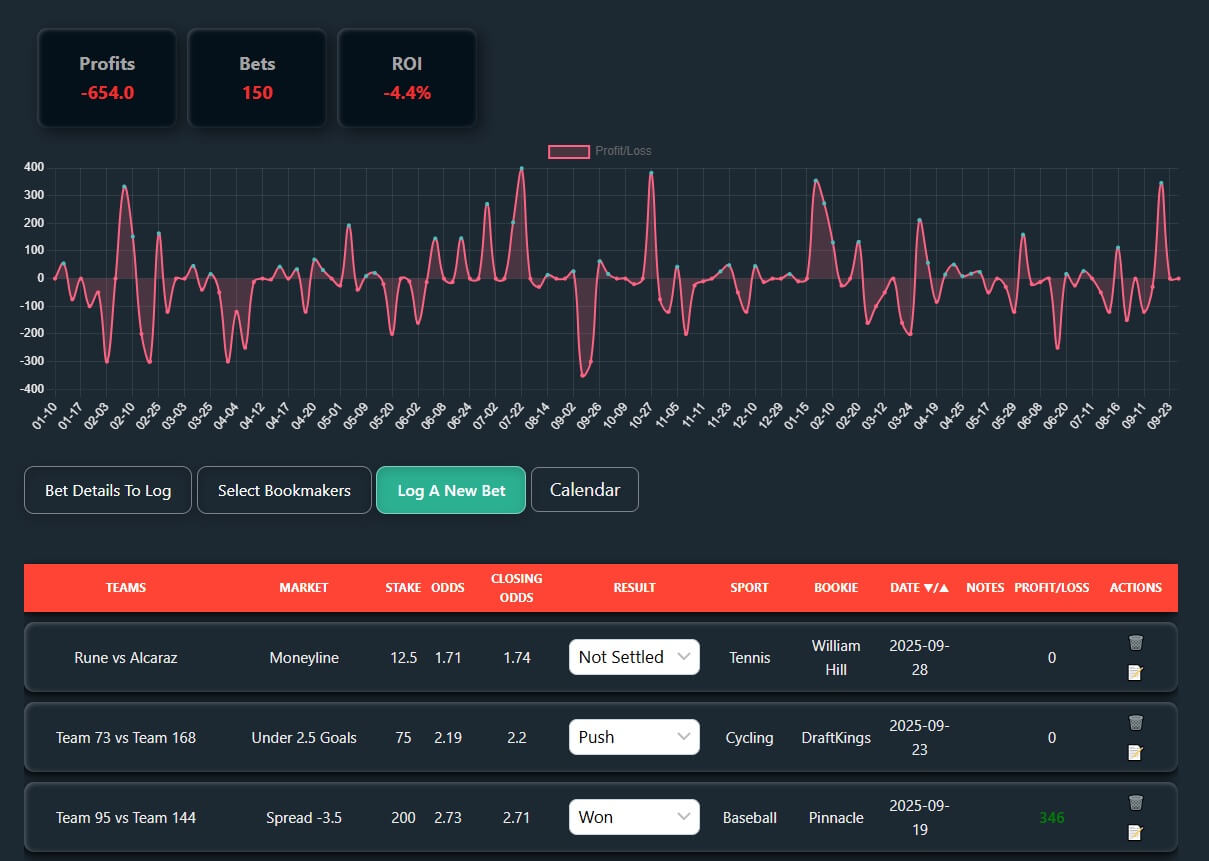
I have used both Excel and custom-made apps to track and analyze my bets. Both approaches have advantages and downsides when it comes to time investment, complexity, and price.
Most bettors try the free solution of tracking bets with Excel, but for many of us, there are apps that offer additional features worthy of paying a small monthly fee.
What is the goal of a betting spreadsheet?
In my experience, the main goal of a spreadsheet-based tracker is to track bets placed at multiple bookies on a single platform.
While most bettors use them for only tracking purposes, many spreadsheets have other helpful features that help analyze your betting history.
1. Have a general overview of your performance
When using multiple sportsbooks and taking advantage of many bonuses, bettors can easily lose track of bets and account balances.
A betting spreadsheet helps you track unsettled bets, and accounts that still have bonus offers available.
A bet tracking method is not important for bettors who are using a single bookmaker. In that case, you can always easily know the profitability by just checking your historical records or balance.
However, using a spreadsheet becomes handy when you have 3+ betting accounts and want to know your monthly/weekly performance metrics
| performance metrics |
.
2. Manage your betting balance
A well-designed and built spreadsheet can help you avoid running out of funds on important accounts.
Many strategies, such as value betting, arbitrage betting, or matched betting, require the right distribution of funds.
This allows comparison of how different allocation models behave across historical data.
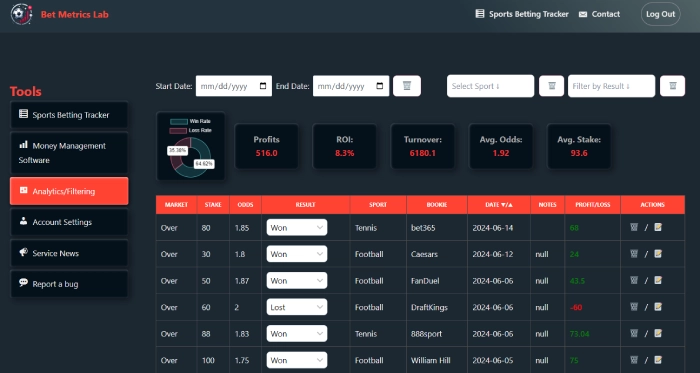
3. Analyze the profitability of bet types
The most important goal of tracking your bets with a spreadsheet is when you want to analyze your betting history.
This step will require a few hundred bets to be truly effective. However, using a bet tracking app is one of the most effective ways of avoiding future mistakes.
Using simple filters for markets, bookies, odds ranges, sports, or leagues will reveal the weaknesses of your strategy.
After reviewing approximately 200 basketball wagers, filtering revealed one league with consistently negative results. After using a few filters and calculations, I was able to spot the league that was generating a significant negative result.
The small change of avoiding this league changed my performance metrics from one day to another.
4. Fine-tune your allocation approach
When a betting strategy is already profitable, you can easily forget the possibility of getting it better.
Once, I built historical records with my tennis bets where I was satisfied with the results.
After applying a few filters to the spreadsheet and calculating the betting ROI of each tournament, I noticed something important.
My bet tracking method helped me find out that I was investing too much time into a tournament type and stage of the tournaments where the ROI was barely over 1%.
This spreadsheet-based tracker made me realize that I’m wasting expensive hours on these events for almost nothing, while others generate multiple times more net outcome.
Excel betting spreadsheet template example to use on BetMetricsLab
The platform supports wager logging across multiple inputs, including prices, stakes, sportsbooks, and market types.
You have two main approaches when it comes to tracking your bets at our site. You can either log each bet individually or import your already existing betting history.
The Excel betting spreadsheet you need to upload to our site needs to have specific columns with the right naming convention.
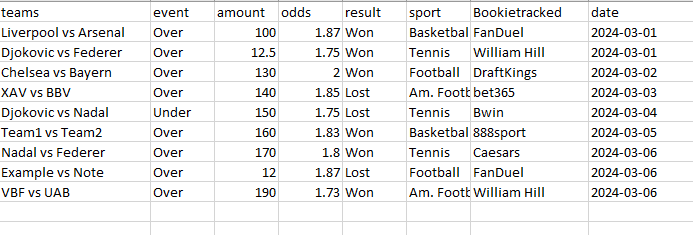
- The file must be in .xls or .xlsx format
- Must follow the column header naming of the example file
- You need to have each column present, even if you have no data for it
- Make sure the date column is in text format and/or it has the YYYY-MM-DD date format
- Result column options (use these naming formats): Won, Lost, Not Settled, Push, Void, Cash Out (insert the amount after importing the database)
- Sports type options (use these naming formats): Football, Tennis, Basketball, Handball, Am. Football, Baseball, E-sports, Golf, Cricket, Rugby, Horse Racing, Boxing, Motor Sport, Cycling, Ice Hockey, Darts, Other
- You need to use decimal or American odds format and select/save the desired odds format in the Account Settings before uploading your file. In case you use Fractional odds, make sure to convert them to Decimal or American with this odds converter.
- If you do not have Microsoft Excel on your device, you can use this online Excel editor
- You can use the following Microsoft Excel spreadsheet-based tracker template to upload your betting history:
Can you use BetMetricsLab as a matched betting tracker spreadsheet?
While Bet Metrics Lab is not focusing on being a wager-logging service for matched bettors, it can be used as one.
It does not allow automatic tracking of your bets, but it has the majority of input fields that a matched bettor needs to track.
What formulas are included in the betting spreadsheet and filtering?
At Bet Metrics Lab, you can find various formulas included to automate calculations and provide insightful data analysis.
Here are some key formulas included in the betting spreadsheet:
Profit/Loss Ratio:
This formula calculates the profit or negative result for each bet based on the result logged by you. It also calculates their ratio based on the filters you applied.
Total Profit/Loss:
You can apply many filters, and the spreadsheet will display the total net outcome or negative results for that period, sport, or odds ranges.
Return on Investment (ROI):
Return-based metrics are computed across all applied filters, including odds ranges. This spreadsheet data is also visualized, so you can easily spot which odds ranges are not performing well.
Average pricing and exposure metrics:
Knowing the average odds and stakes for certain bet types becomes important when you need a risk analysis.
Both factors tracked in a spreadsheet have high importance when you need to know the possible effect of a long-lasting variance.
Bankroll Tracking & Simulations:
At Bet Metrics Lab you can find different types of staking simulations based on your betting history. Applying filters can indicate which accounts may require additional funds based on upcoming exposure.
The role of betting spreadsheets is undervalued by many bettors who haven’t had access to such tools.
Adjusting allocation percentages reduces exposure during adverse sequences.
You may also track the closing odds of your bets which will help you calculating CLV down the road.
What are the limitations and downsides of a betting tracker?
Besides the significant advantages, bet tracking spreadsheets have some downsides, such as additional data entry errors, a time-consuming process, and reliance on third-party tools.
The majority of betting spreadsheets and bet tracker software rely on bettors inserting data manually. Manual data entry increases the likelihood of logging inconsistencies.
While some services can pull betting history from certain bookie accounts, in most cases, bettors will need to process bets one by one.
The downside of betting spreadsheets can lead to filtering, analysis, and allocation approach-related conclusions made in error.
Smaller data entry mistakes don’t have a big impact on larger data samples. However, not paying attention and inserting many wrong info will distort the results and the effectiveness of many features a bet tracker can offer.
In my experience, the second biggest downside comes from the lack of automation. Bettors need to log each bet one by one, open bookie accounts, and update the bets when they are concluded.
This multi-step process can take up to even a minute per bet in some cases. While automation is available at some betting tracking services, they cover only a few bookies.
Is using an Excel spreadsheet better than an app?
The debate between using an Excel spreadsheet or an app for tracking your bets is a long-lasting one.
While bettors who chose to use paid or free bet-tracking apps seem to be satisfied with the services.
Both Excel spreadsheets and online wager-logging service have their advantages and downsides. Each solution will attract different types of bettors.
Advantages of using an Excel Spreadsheet for bet tracking:
An Excel spreadsheet is empty when you are starting, so you can include input data, formulas, and graphs as you like.
Tracking bet history in Excel is free, and it offers flexibility for customization. For someone with a small budget, this solution is the starting and also finishing point.
For someone with decent skills in Excel, building formulas, tables, and graphs won’t take too long.
However, a betting spreadsheet in Google Sheets or Excel can require serious time investment if you don’t have a basic knowledge of how to calculate expected value or profitability metrics.
One of the main advantages of tracking your bets with this solution is accessibility. You can check your data offline and you can transfer it from one device to another.
You bet history remains private (if this is important to you).
Advantages of Using a Betting Tracking App:
One of the major advantages of using a third-party app for tracking your bets is the ease of use. You don’t have to build a spreadsheet with tens of formulas and the implementation of graphs.
Most online apps will require you to insert the essential data about the bet, and after logging the bet, statistics and graphs are refreshed.
Another important advantage of such services is the additional features that most average bettors won’t include in a simple Excel spreadsheet.
As an example, money management simulations, bet analysis based on filters, and many more.
Some bet tracking apps have the feature of providing predictions, in-depth statistics about future events, and even back-testing your strategy.
Each of these services should be used with precaution because we don’t have direct access to the methods they use.
FAQ
What is bet tracking software and why should I use a tracking service free for bankroll management?
Bet tracking software of BetMetricsLab records every wager (stake, odds, result, profit/loss, bookmaker, closing odds) so you can see ROI, win rate, Closing line value, and trends over time. Using a tracking service can reduce manual effort, which may increase logging consistency.
Is your bet tracking service free? What limits exist on the free bet tracking software plan?
Yes, the core features (adding bets, filters, charts, ROI, win rate, notes, custom bookmakers) are available on the free bet tracking software plan. Typical limits might include advanced exports, team sharing, or automated imports, which are optional upgrades. You can rack a large volume of individual wagers; some power features may require a paid tier.
Which odds formats does this bet tracking software support (American, Decimal, Fractional)?
All three. Enter odds in your preferred format and the app normalizes them for ROI, P/L, and CLV. You can switch formats in settings at any time.
Does this free bet tracking service work for multiple sports (football, tennis, basketball, etc.)?
Yes. You can track any sport—Football, Tennis, Basketball, Hockey, Baseball, eSports, and more. Filter and segment performance by sport, league, or market.
Can I track different bet types—singles, parlays/accumulators, live bets, props, and cash-outs?
Singles are fully supported out of the box. You can also record cash-outs with realized P/L. For parlays/accas and complex props, you can either track them as a single record or itemize legs, depending on how you prefer analysis.
How do I add custom bookmakers and does the bet tracking software sync them across my account?
Use Bookmakers → Add Custom to create your own bookie label. It appears in the bookie selector and persists across sessions so reporting and filters stay accurate.
Can I use the bet tracking service free plan on mobile?
Yes. The app is responsive and works on phones and tablets. Add bets on the go, then review analytics on desktop.
How accurate are ROI and Profit/Loss calculations in the bet tracker?
ROI = (Total Profit / Total Stakes) × 100. Profit is computed from stake and odds per result (Won/Lost/Push/Void/Cash-Out). You’ll see values rounded for display, but stored precisely for consistency.
How do I track notes for each bet in the bet tracking software?
Use the Notes field on the add/edit form. A notes icon appears in the table; click to open a clean, readable popup. Notes are searchable and preserved across edits.
What’s the difference between win rate and ROI in bet tracking software?
Win rate is the % of bets won; ROI measures profit efficiency relative to stakes. A high win rate doesn’t guarantee profit if odds are short; a modest win rate can be highly profitable with higher average odds and solid CLV.
Can I switch from spreadsheets to a free bet tracking service without losing data?
Yes—export your spreadsheet to CSV and import. The software keeps your historical records and adds richer analytics, filters, and charts you don’t get in static sheets.
